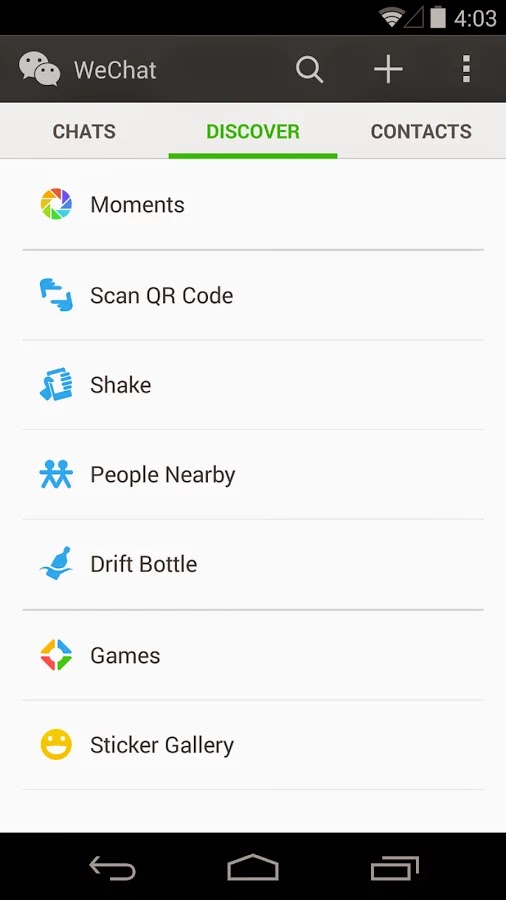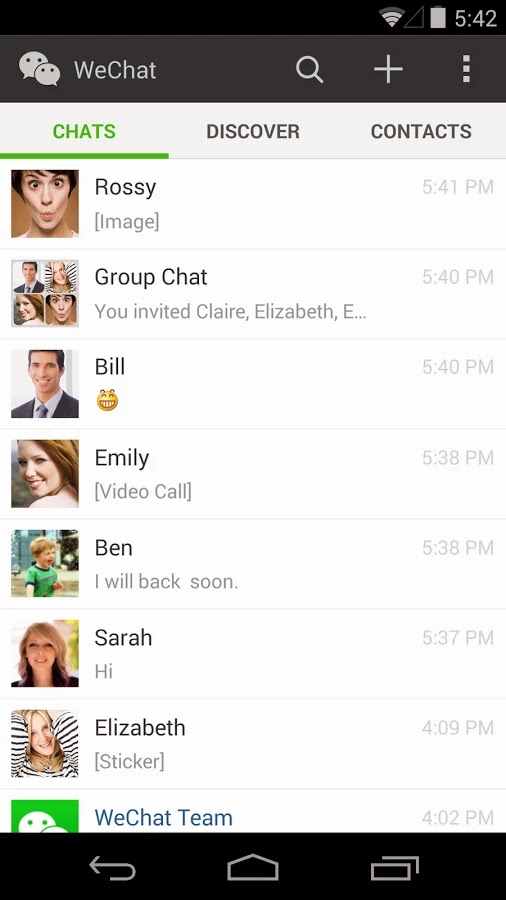Windows Phone 8.1 : Developers Preview( For everyone! )
Earlier this week on Monday Microsoft released its Windows Phone 8.1 Developers Preview. This was the answer to all the critics to the Windows Phone who complaint about things like a notification center, moving apps to SD card and lack of customization.
You must all be very curious to try your hands on this new Developers release. Well, not going by its name the Developer Preview of the Windows Phone 8.1 is almost for everybody who can follow some easy steps. Lets begin.
Step 1:
Click on this and sign in using the Microsoft account running on your Windows Phone 8 device. Then get your self registered by accepting the terms.
Step 2:
On your device download and install Preview For Developers App by Microsoft. You can also download the app from here. ( Also make sure that your device is running the GDR3 update or Lumia Black)
Step 3:
Now start the app and accept the terms. Sign into your Microsoft account and Enable Preview for Developers.
Step 4:
Go check Phone Updates in settings you will find updates for your phone. There will be two updates first one is a small one and it helps the phone to install the larger update. The small update is of 5-10mb and the larger update is of 400-500mb.
If you encounter any problem or have any queries leave it in the comments below.