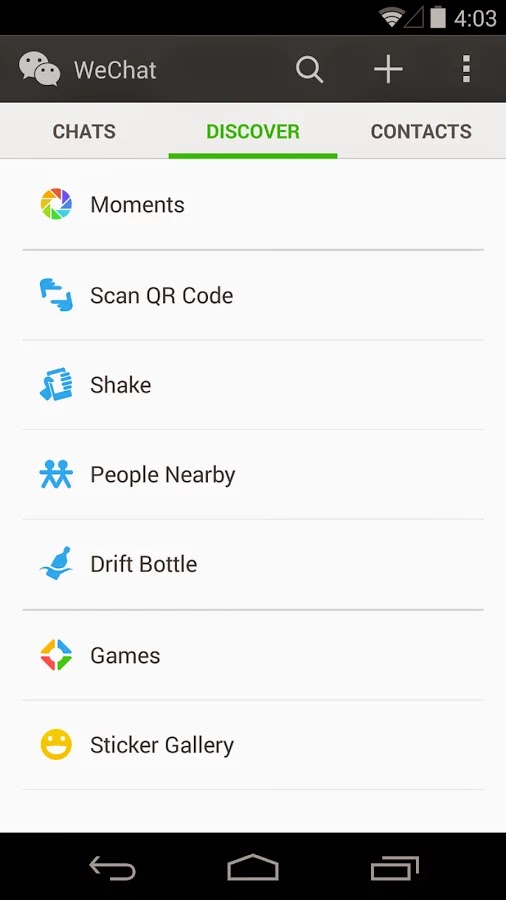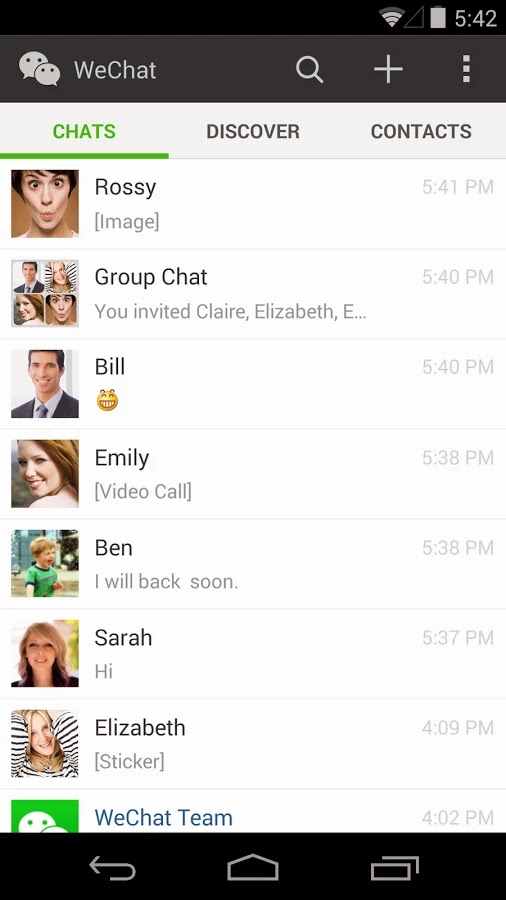Life 360 Family Locater
In today's world of smartphones it is hard to believe that there are still many situations where we are unable to reach our friends and family sometimes. We are worried about the safety of those in our family and our friends, and we sometimes need to know exactly where they are. To cater to these needs there are a lot of apps one can find in the app store, but we are going to talk about one of the most efficient app- Life 360 Family Locater.
Life 360 Family Locater provides a combination of features that one may require to locate, contact and send an emergency distress signal to anyone in there circle. The app introduces various circles that can be created by a user like Family Circle, Friend Circle etc. The user may add as many people he likes in these circles provided that they also have a smartphone with working gps. After the user has added his family or friends he can view the location of the people in his circle at any time and contact them using the app.
There are various features of this app that makes it stand out among others:
- Find a Family or friends Location on a private map.
- You can send and receive help signals from the members.
- You can chat with the members in a group or privately.
- You can add places that are often used and get alerts when a member reaches that place.
- You can also track lost phone devices.
There are several others features in the app that are paid and only works for specific region. But all you need are the features listed above to ensure the safety of your loved ones. So head down to the store and get this app now and also inform your family and friends about this app.
P.S: You can also check the location and other details of the members by logging in from the website from a browser(www.life360.com).